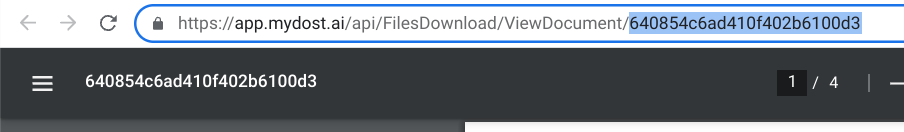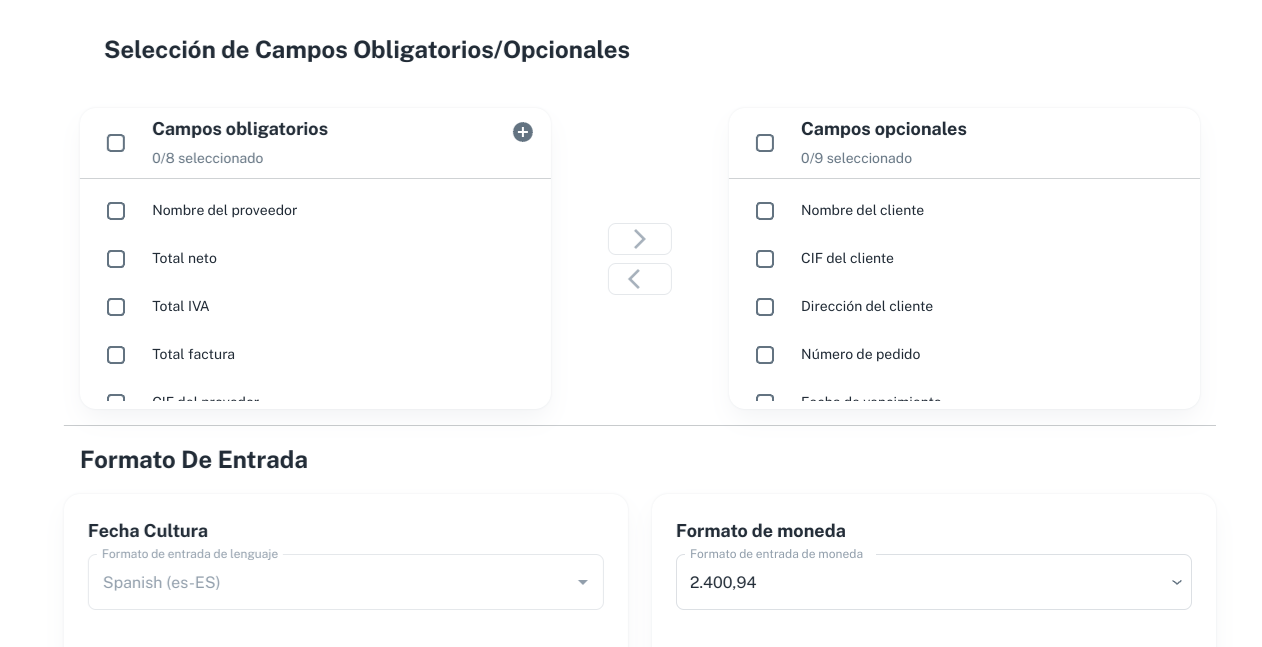Use Dost's knowledge base to solve frequently asked questions from users.
When is there data extraction post-processing? What does it consist of?
When a client has a specific need for a field; it is a custom development for each of them. The case depends on the client in question, some examples of post-processed are:
- Cleaning of IDs: supplier and client (ESB-1234 5678 becomes B12345678)
- Reference/Code: Ref. 1234-5678 becomes 12345678
- Remove item line that does not contain price
How can I obtain the internal ID of a Dost invoice/document?
This field is important for the technical team when reviewing a document: what flow has it followed? What post-processing has been done to it? It is our way of tracing all the documents that come to us.
There are two ways to obtain the document ID:
Downloading the JSON, in the invoiceGuid field

Viewing the original document from the portal is done by accessing the last part of the URL.
What happens when a document cannot be viewed?
Sometimes, a document cannot be viewed because the file is corrupted. When trying to access the review page, either it does not load and an error message "File is corrupted" appears, or the document does not appear but the rest of the fields do.
The solution to this problem is to open the original document, open the print box (Options> Print) and Save as PDF, and then reprocess the document. Additionally, the previously uploaded document must be deleted to avoid duplication, as the system will detect it and prevent it from being processed to duplicate it in the client's ERP.
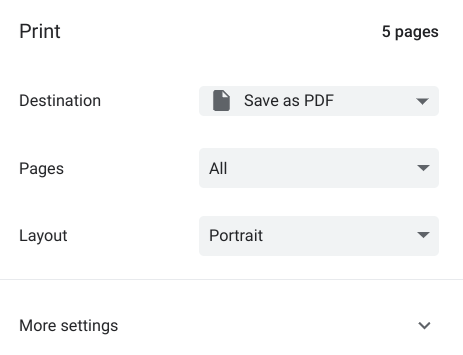
How can I add additional fields, mark mandatory and non-mandatory fields, and mark date format and decimal separator?
These configurations can be made by the user in the Configuration menu.
https://portal.mydost.ai/dashboard/configuration
What are the most common data sending failures to Dost's ERP and how can they be resolved?
Some of the common failures regarding data sending to the ERP are:
- Contact not found: The contact was not found in the client's ERP. This may be due to several factors: it has not been synchronized in our contact list, the ID has been extracted incorrectly, or it is indeed not there.
- If the contact is newly created, it is likely that it has not been synchronized. To synchronize contacts, go to the integrations page, disconnect the corresponding integration, and reconnect it.
- If it is found that the ID extraction was incorrect, correct it manually on the review page or check if any post-processing is being done incorrectly. To find the contact, first try to match it by ID. If it is not found, check the name and address, first completely and, if it fails, by parts of the text string.
- The sum of total without tax, total tax, total shipping cost and subtraction of withholdingtax is not adding up. Please check input values.
- The sum of the invoice totals does not match the total amount
- The most common issue is that one of them (Net total, VAT total, Shipping, Retention or Total amount) has been extracted incorrectly. They should be checked on the review page and corrected if necessary.
- The vat percentage of xx% for the item with reference code does not fit with any of the default vat percentages available in Holded. Please review the values supplied, allowed tax percentages are 21%, 10%, 4%, 5% and 0%. This value was achieved through recalculation because the sum of items was not adding up, please check values.
- This error usually occurs in invoices with several types of VAT when the taxes-table has not been extracted correctly, it tries to recalculate the totals and obtains an incorrect average type. To solve it, enter the VAT types manually.