Learn all about the types of integrations Dost offers as well as all of the features it consists of.
The integration process is explained in three simple steps:
- Connecting to the data source
- Extracting the information
- Entering the data into the ERP
- First, click on the Integrations tab on the left hand side menu.
Once in the Integrations section, you can visualize the different data source applications and ERPs you can connect with Dost.
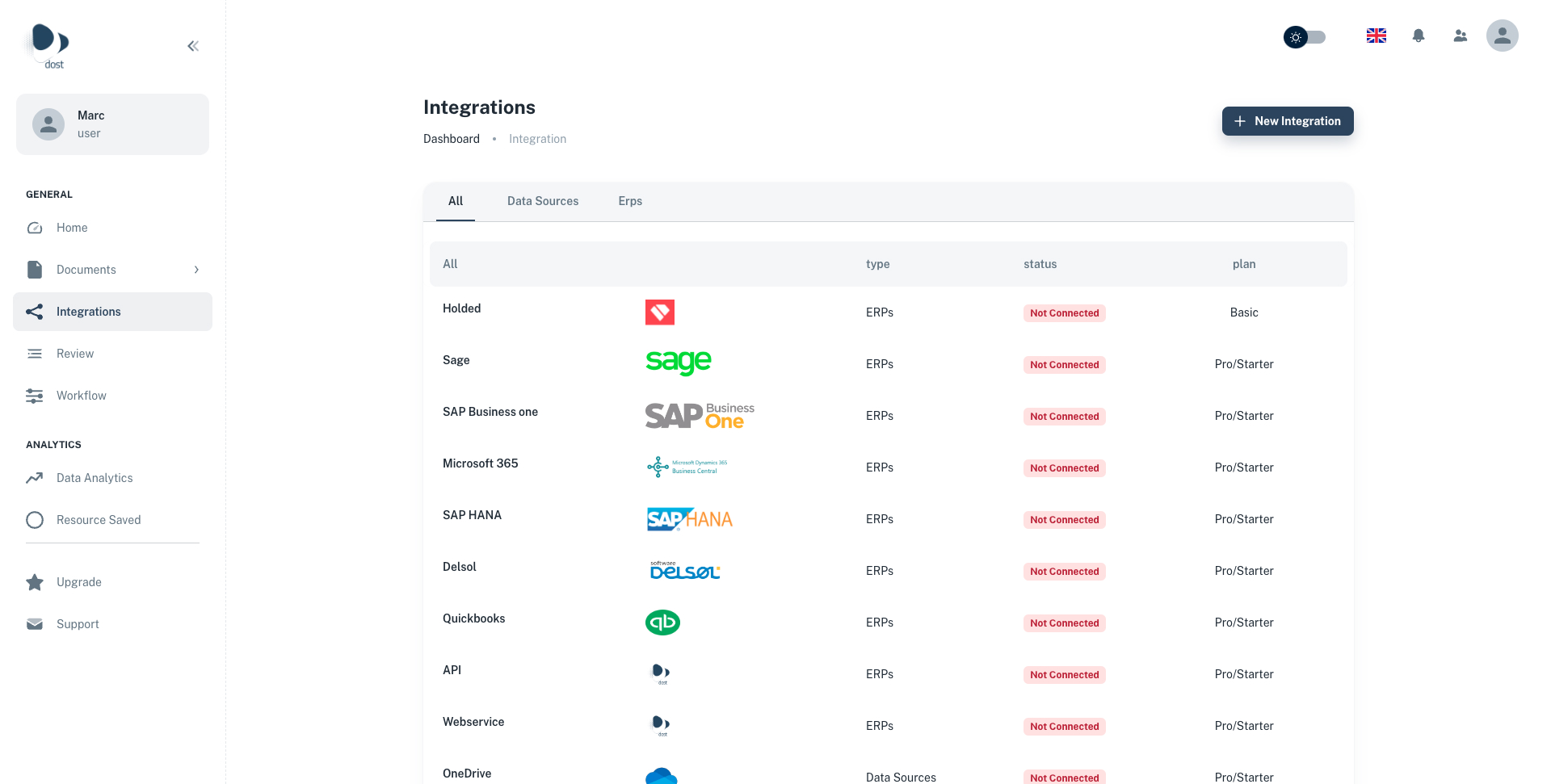
Data Sources
If you click on Data sources it is possible to filter the display which will show you only the available data source applications from which Dost can extract the information autonomously.
In this part you will find the status column that points out if you have any data source connected or not. Finally, in the last column you will find the type of Dost plan in which each type of data source works with.
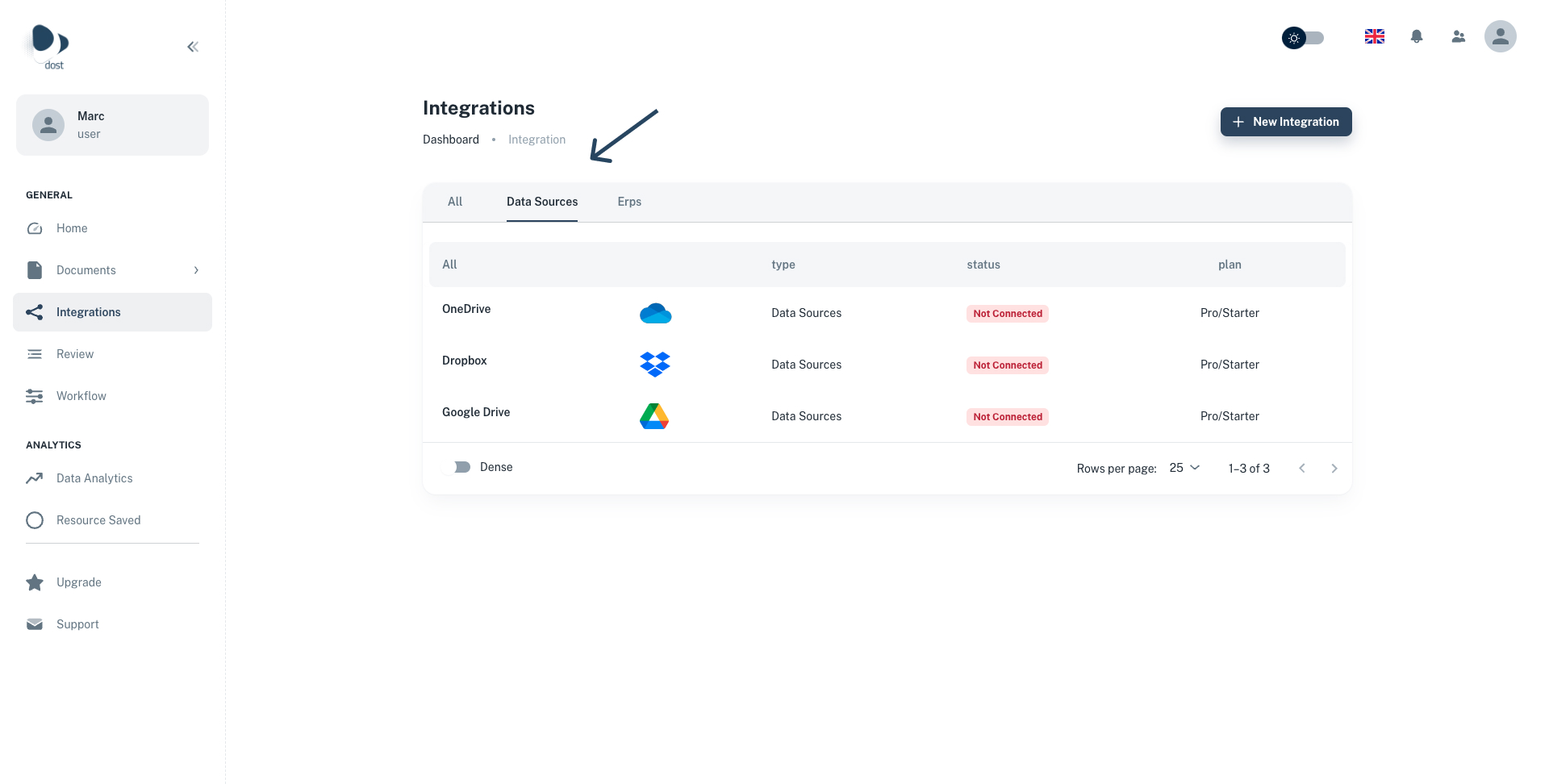 ERP's
ERP's
If you click on "ERPs" it will filter only the ERP systems to which Dost delivers the relevant information that your team needs to have registered in systems.
The next column will show you the system type . The next column shows the status column that points out if you have any ERP already connected or not. And in the last column, you will also be able to find the plan under which each type of ERP works.
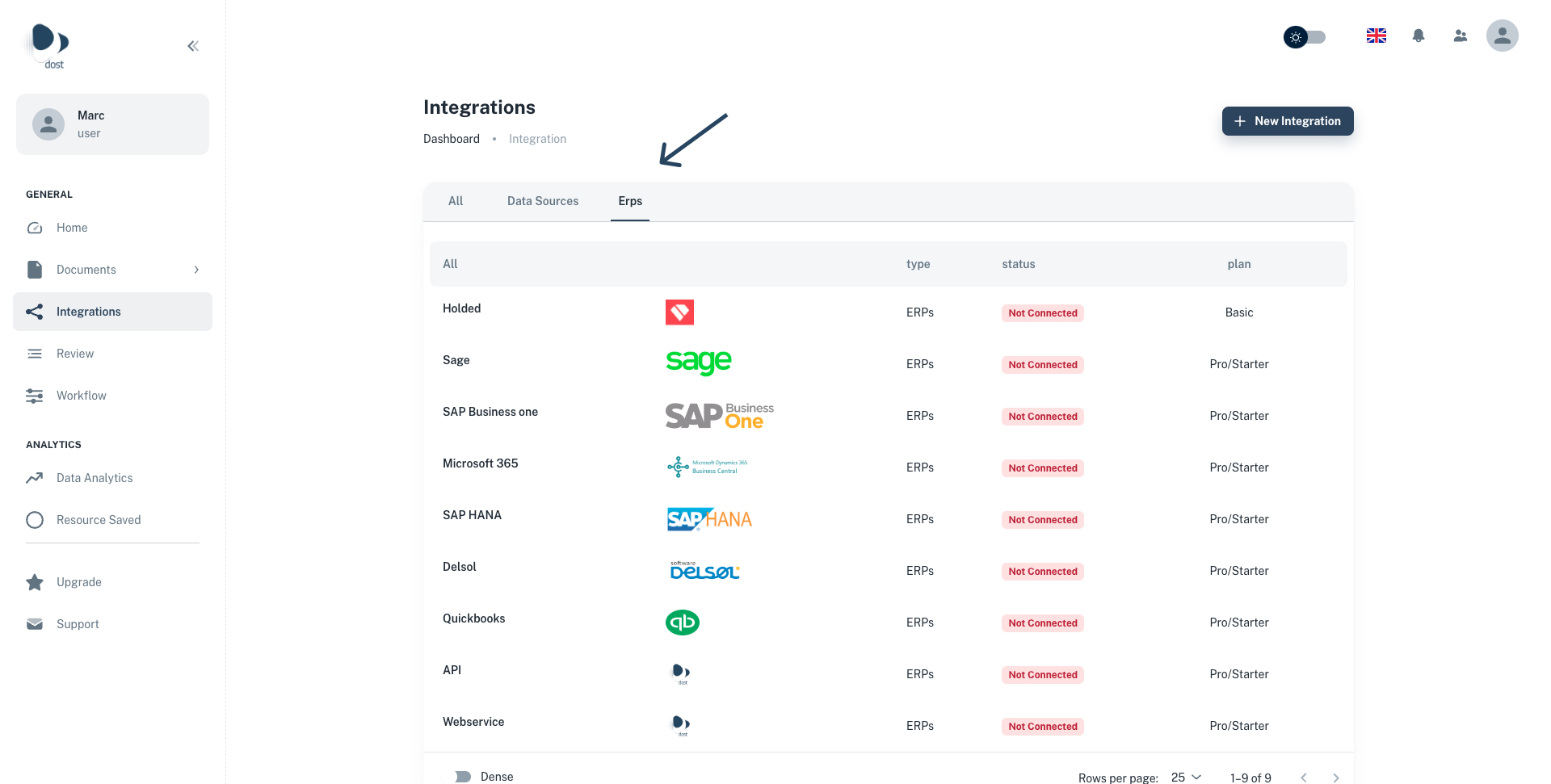
If you have more questions about managing your Dost integrations, check out our tutorial video here!
.png?height=120&name=Logotipos%20Dost%202024%20(1).png)