Learn how to manage your Dost subscriptions here.
Manage My Subscriptions
Once in your Dost portal, navigate to the Upgrade tab on the left hand menu-bar of your screen.
- Click on the “Manage Subscriptions” button in the middle of your screen.
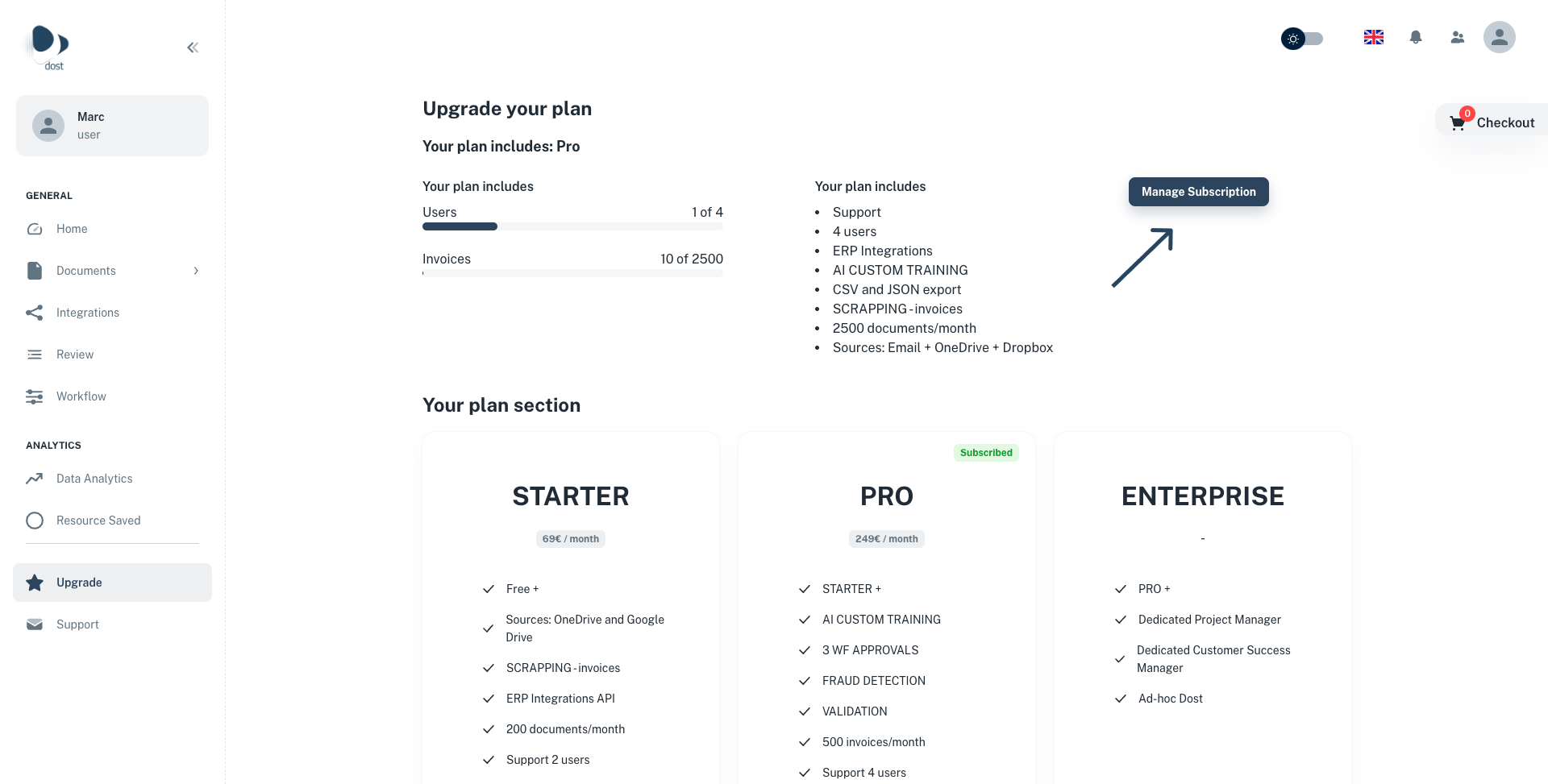
- Arrive at this page:

Enter your email to receive a confirmation code.
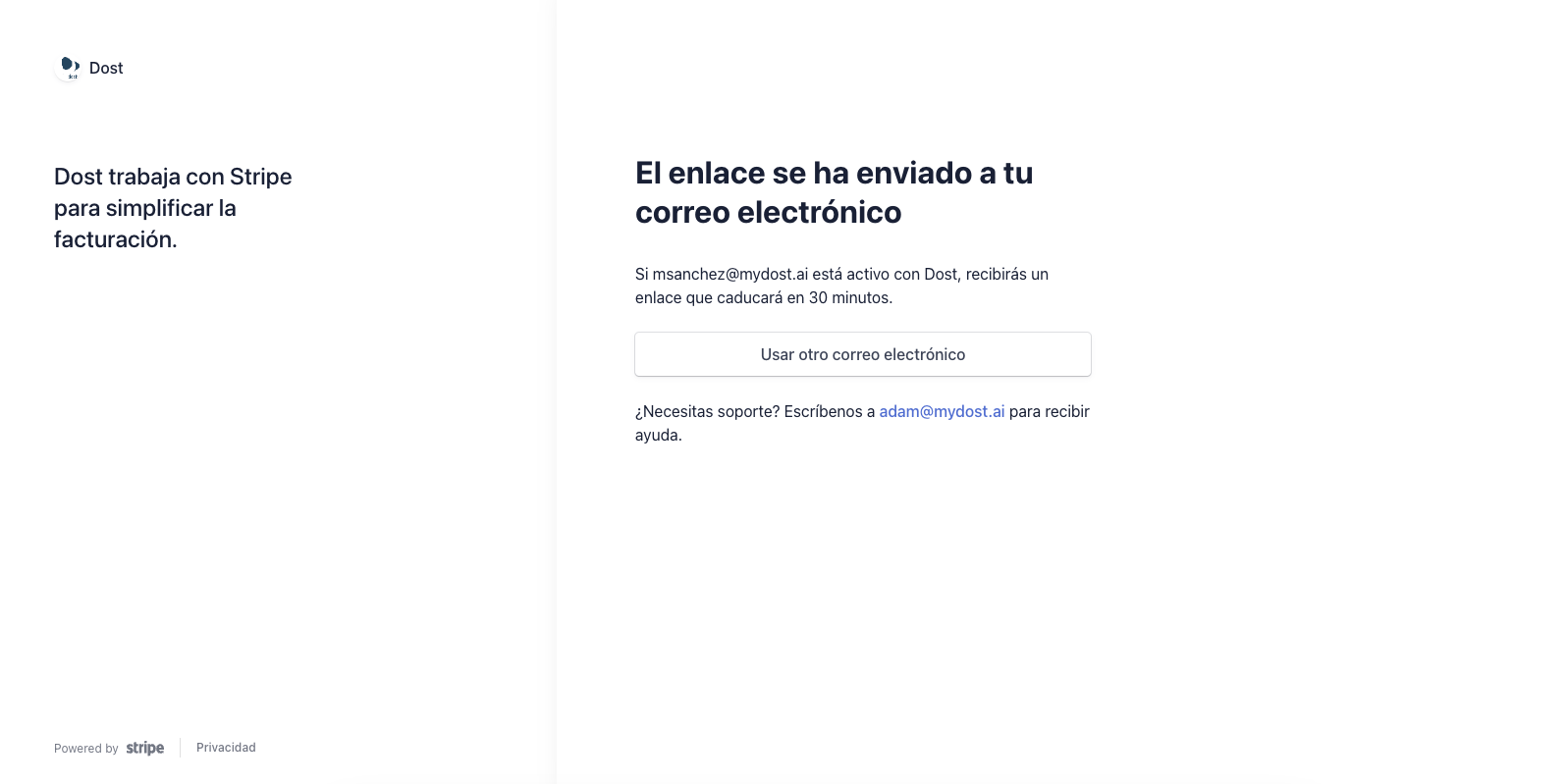
Enter your confirmation code.
Then, you should be able to access and manage your Dost subscriptions!
